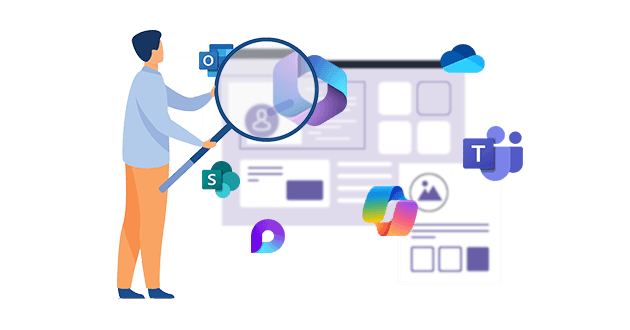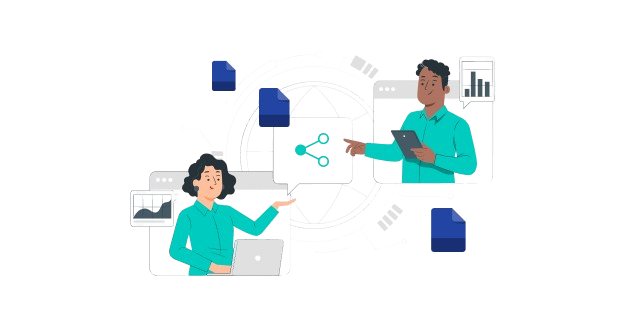Security CheckUp: Simplifying risk review in M365
Lire l'article[NEW] MYDATAMANAGEMENT TO CLEAN UP YOUR OBSOLETE, UNUSED AND VOLUMINOUS DATA
Solutions
Effective response to six major challenges in data security
#1 user-interacting platform for detection
Discover the platform
Best practices to improve Microsoft Teams security
Download the infographicOur resources
Check out our useful resources for improving data protection
Microsoft 365
14 December 2023

The online communication tool Microsoft Teams has become central to employees’ daily use of the Microsoft 365 suite.
However, the use of Microsoft Teams also involves challenges in terms of governance, specifically defining rules and best practices to ensure the proper functioning and sustainability of virtual teams and more generally of the company’s information assets. Microsoft Teams governance includes creating and deleting teams, managing members and roles, configuring settings and features, monitoring data quality and compliance, and training and supporting users. Governance is therefore a strategic issue for companies wishing to make the most of this innovative tool.
How MyDataSecurity helps improve governance of Microsoft Teams data ?
MyDataSecurity is a tool that allows company employees to manage access rights to their data in their Microsoft 365 account. The tool is presented as a personal and interactive dashboard (available in several languages), which displays all of the owner's resources and the access permissions for these files. The tool thus aims to strengthen the confidentiality and security of user data and the governance of their access.
First, the tool collects resources and files stored and shared within M365 suite applications: Outlook, Teams, Sharepoint, OneDrive… (without ever accessing their content!).
MyDataSecurity provides a team-level overview of:
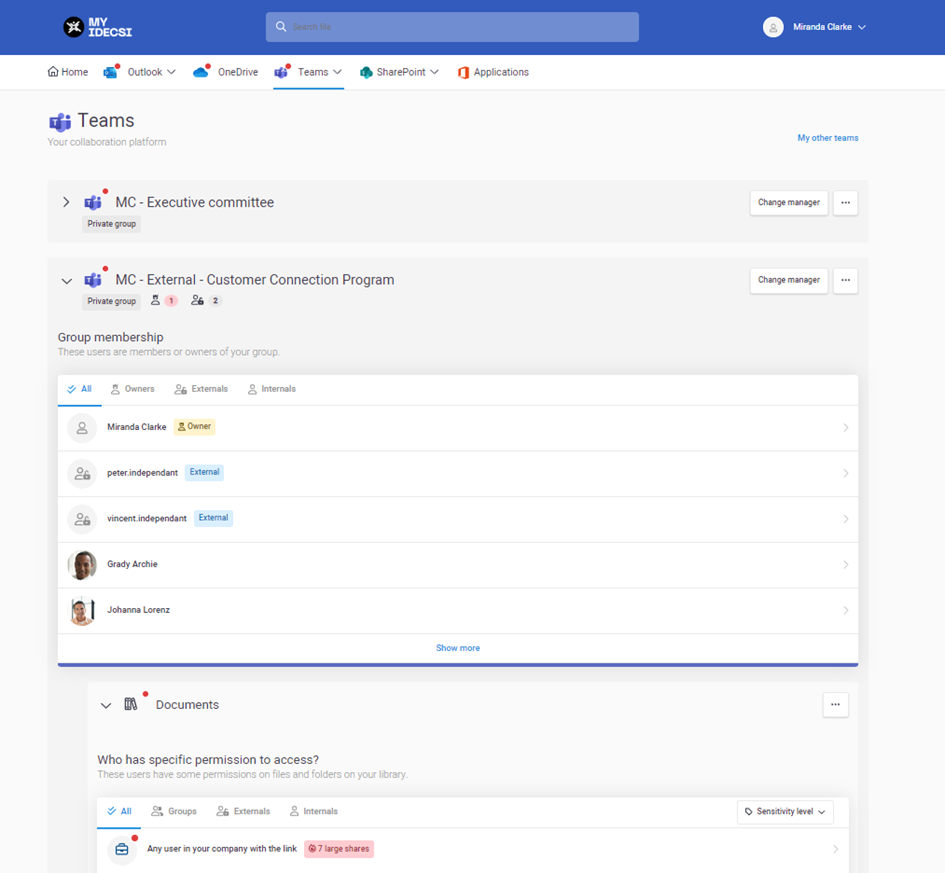
As shown in the video above, thanks to MyDataSecurity for Teams, you have global visibility of:
The tool highlights “focal points” for the user on each of these elements.
A focal point is an element that requires particular vigilance when visiting MyDataSecurity. It may be a risk or an anomaly or even a configuration error with respect to the company's security policies. It allows this point to be identified and prioritised by its owner to ensure proper handling.
A focal point is reported from the MyDataSecurity home page (link which goes directly to the element in question). It is easily identifiable thanks to its red label.
In Teams, common use cases are:
For example, if a Teams group or channel is configured in public, a focal point and a caption will highlight the best practice to follow, namely preferring configuration in private mode.
Furthermore, other indicators allow the user to understand this information: labels to identify sensitive classified data, to identify external members, etc.
One of the strengths of the MyDataSecurity tool is that in addition to centralising information on groups, files, members and associated permissions, it allows corrections directly from the interface.
The owner can simply click and, for example, delete external members who are no longer attached to a project, or revoke access rights to sensitive files. At Teams group level, you can also change the type of access (upgrade/downgrade), for example, from member to owner or vice versa.
The tool’s user experience has been designed to simplify the rights review process as much as possible and to promote best practice in terms of governance and security.
Every user has a role to play in data governance and security. Every data owner knows with whom they shared their file. Subtleties exist when it comes to collaborative work. So who is responsible and what does that entail?
Microsoft Teams uses the notion of "owner" to define users who created or inherited the team, channel or group. MyDataSecurity is based on a new notion specific to the tool, that of “manager”.
We wanted to distinguish between these two important roles because they have different responsibilities:
.png?width=945&height=477&name=image%20(4).png)
Recent articles
Subscribe to our newsletter and receive new contents every month
Our articles
These articles may
interest you