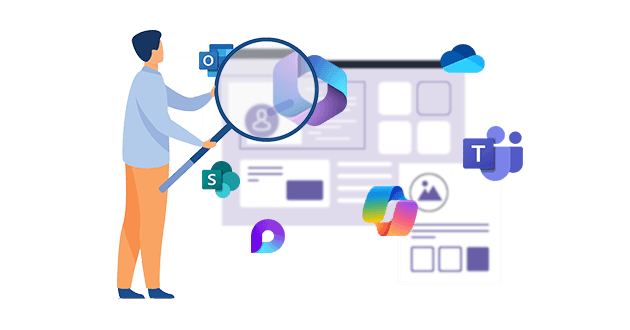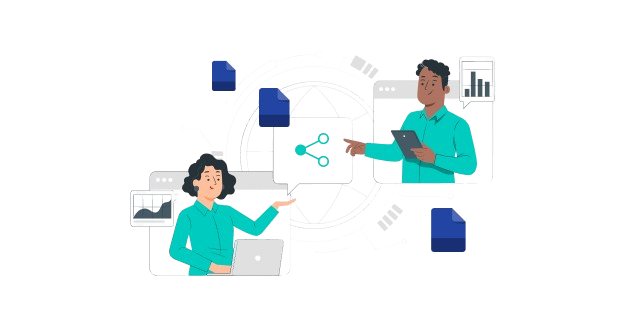Security CheckUp: Simplifying risk review in M365
Lire l'article[NEW] MYDATAMANAGEMENT TO CLEAN UP YOUR OBSOLETE, UNUSED AND VOLUMINOUS DATA
Solutions
Effective response to six major challenges in data security
#1 user-interacting platform for detection
Discover the platform
Best practices to improve Microsoft Teams security
Download the infographicOur resources
Check out our useful resources for improving data protection
Microsoft 365
18 December 2023

In an increasingly collaborative work landscape, Microsoft Loop is emerging as an innovative solution within the Microsoft 365 ecosystem.
This new collaborative platform, still in Beta version, aims to respond to the challenges of productivity and collaboration. It offers users the ability to create, share and manage documents, dashboards and applications, while integrating with other tools in the suite such as Outlook, Teams, Word, Excel and PowerPoint.
The application already attracts many users. So, what are its new features and how does this brand new tool reinvent the way of working in business?
Microsoft Loop represents a true revolution in collaboration, as it breaks down the barriers between Microsoft 365, Outlook, Teams, Word, Excel, and PowerPoint applications, providing a fluid and connected user experience.
Thanks to Loop, it is possible to access your documents from any application, online or offline, with automatic synchronization. No more need to switch from one application to another to manage your collaborative work: the files from your Microsoft applications synchronize in an instant.
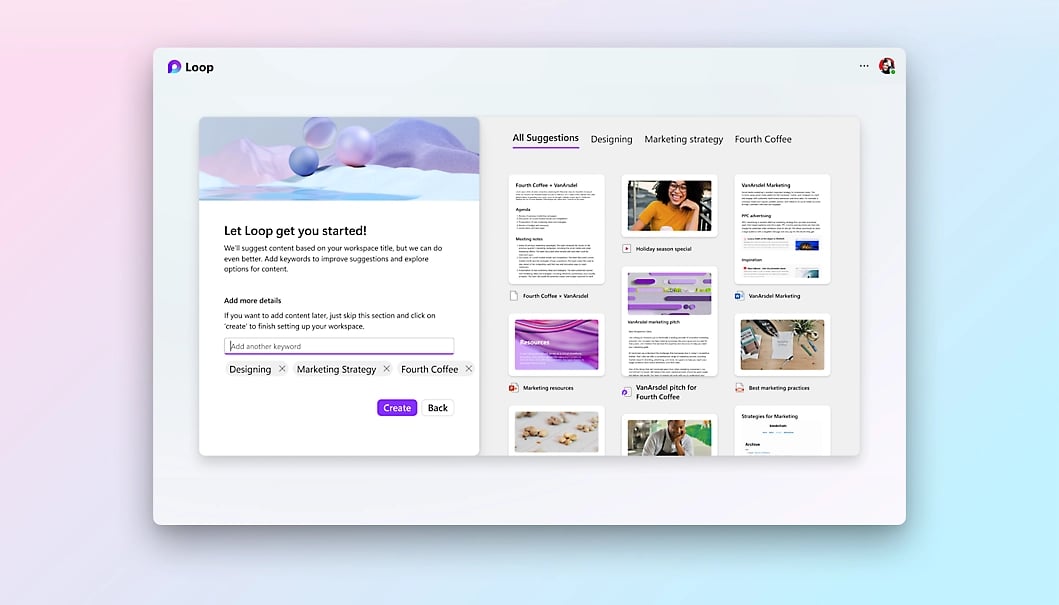
What sets Loop apart is also its ability to enable real-time collaboration with your colleagues. You can comment, co-edit, assign tasks, and track edit history. Automatic loop and file sync across all your devices ensures uninterrupted accessibility. The secret to this seamless integration lies in Fluid Framework technology, which enables the creation of portable components that flow freely between applications while remaining in sync.
Thus, Loop becomes a gateway to the complete universe of Microsoft 365 applications, allowing an overview of the work of your team and allowing you to track the progress of shared objectives. With Microsoft Loop, real-time collaboration becomes a reality no matter where you are, in a conversation, meeting, or document, across the entire Microsoft ecosystem.
Microsoft Loop shines with its new features, shaping the future of team and collaborative work. Let’s take a look at some of these advances:
And that's not all ! Microsoft Loop even offers the possibility of helping you summarize your ideas and find the right tone for a text or email thanks to “ Copilot ”, the new conversational agent based on AI. For example, Copilot can summarize whiteboard content into a Microsoft Loop component that you can easily share.
Microsoft Loop thus becomes a valuable tool for project management, with the ability to facilitate working with others and make team coordination more transparent. Internal collaboration is simplified, with the possibility of monitoring the progress of a project in real time.
The latest updates to Microsoft Loop further enhance productivity and collaboration across digital tools. The quick and intuitive handling of Microsoft Loop significantly improves business collaboration.
At IDECSI, we have implemented collaborative work between teams and departments using Loop. Also, we use the application as a knowledge base, or Knowledge base in English, in order to centralize all knowledge relating to the company.
While companies are still seeking to better regulate uses within the Digital Workplace, to better secure data and better educate users about cyber risk, the management of the data life cycle and in particular, the management of sharing, becomes more complex with these developments.

Recent articles
Subscribe to our newsletter and receive new contents every month
Our articles
These articles may
interest you