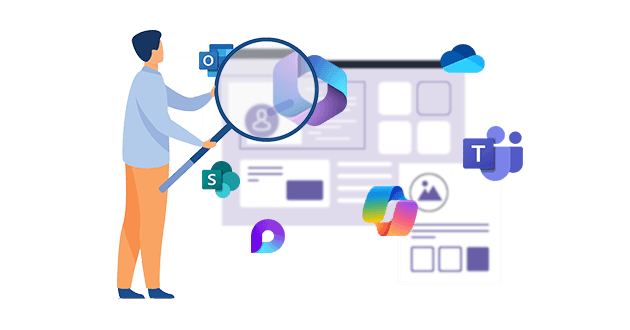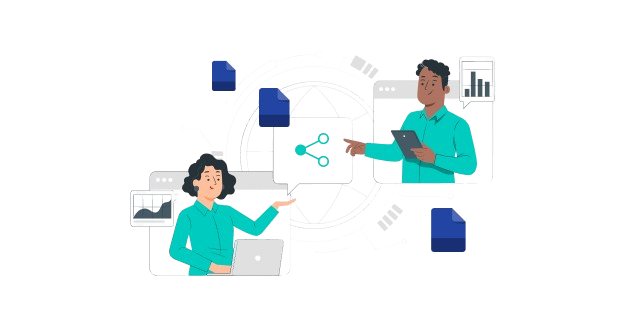Security CheckUp: Simplifying risk review in M365
Lire l'article[NEW] MYDATAMANAGEMENT TO CLEAN UP YOUR OBSOLETE, UNUSED AND VOLUMINOUS DATA
Solutions
Effective response to six major challenges in data security
#1 user-interacting platform for detection
Discover the platform
Best practices to improve Microsoft Teams security
Download the infographicOur resources
Check out our useful resources for improving data protection
Microsoft 365
14 February 2024
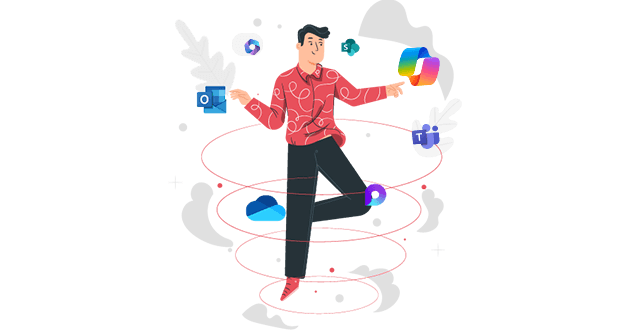
Microsoft Copilot is the generative artificial intelligence that lets you easily access the information you need through the Microsoft 365 environment. It is a revolutionary tool for productivity: no need to waste time searching for information or gathering documents relating to a project. All you have to do is ask Microsoft Copilot: it carries out the research, analyses it, and provides you with a summary, a ready-to-send email based on your request!
So there are challenges between Copilot and data security, particularly when it comes to access governance.
With more than 2 billion pieces of data created every day in the Microsoft 365 environment, Microsoft recommends ensuring that the appropriate users or groups have the right access to relevant content within your organisation.
Managing risks linked to access, rights and sharing is therefore essential before deploying Copilot AI. So, how should you prepare your information system, your data, before using Microsoft Copilot? What are the associated risks? What solutions should you implement for trouble-free and secure use?

On the agenda:
Microsoft Copilot is a generative AI tool that makes it easy for users to find documents relevant to their work. However, it can also expose sensitive data if it is not properly protected (rights, storage, etc.).
Data overexposure with Microsoft Copilot is the main risk for the security and confidentiality of information assets.
The intelligent assistant relies on files, messages, calendars and contacts with other people, internal or external to the organisation. However, if sharing and permissions settings are not properly configured or controlled, there may be unauthorised or unwanted access to data.
Some examples which could pose problems and lead to financial, legal or even reputational consequences:
To avoid the risks associated with data over-sharing in Microsoft 365, data governance policies and procedures must be adopted that ensure and govern the protection of the organisation's information assets. It is also important to know how to effectively manage data access, sharing and volumes and how to ensure that the environment and information assets are under control. Finally, it is necessary to regularly check that important documents are properly secured and shared with the appropriate recipients.
One of Copilot's greatest strengths is that it does not override existing permissions. If a user does not have access to a specific document, Copilot will not suggest it, no matter how relevant the request.
However, you must be vigilant when configuring rights and authorisations, especially for SharePoint sites, Teams groups, or strategic or confidential documents in order to restrict data access to authorised persons.
TIP: appoint and involve at least one member responsible for managing the rights of a group, team or sensitive site.
According to the Just-Enough-Access principle, Microsoft also recommends using Microsoft Purview for sensitive data and implementing data loss prevention (DLP) and suspicious user activity detection systems.
Microsoft Purview guarantees compliance with classification labels when Copilot queries sensitive documents. To do this, you must first have defined a classification strategy and trained users to systematically classify confidential data.
Accurate data access management is therefore essential for properly controlling data security and confidentiality, and data exposure in the company's information system. Who has access? Are the permissions and rights all compliant and legitimate?
Some prerequisites for deploying COPILOT securely:
IDECSI supports its customers in this revolution thanks to a “DETOX for Microsoft 365” campaign to effectively manage and clean risky permissions:
Recent articles
Subscribe to our newsletter and receive new contents every month
Our articles
These articles may
interest you