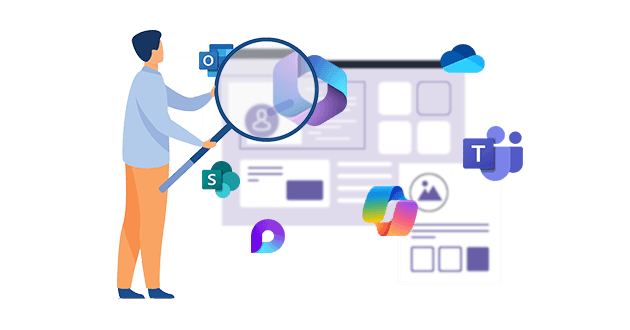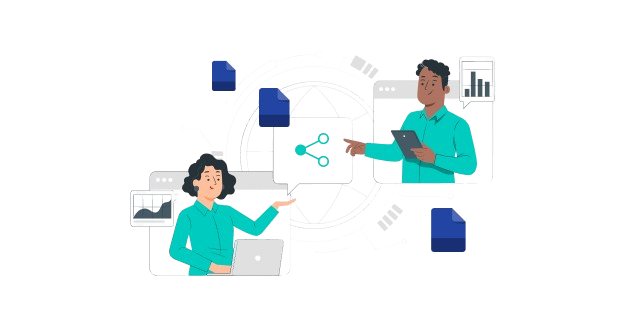Security CheckUp: Simplifying risk review in M365
Lire l'article[NEW] MYDATAMANAGEMENT TO CLEAN UP YOUR OBSOLETE, UNUSED AND VOLUMINOUS DATA
Solutions
Effective response to six major challenges in data security
#1 user-interacting platform for detection
Discover the platform
Best practices to improve Microsoft Teams security
Download the infographicOur resources
Check out our useful resources for improving data protection
Microsoft 365
28 November 2018
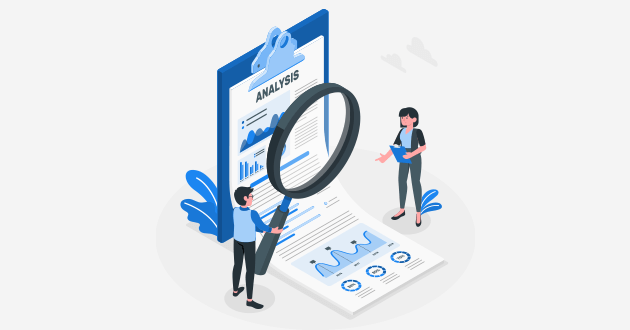
For the majority of IDECSI customers, the Audit is the starting point for email or Microsoft 365 protection. In order to better understand how this Flash Audit works and especially what it can bring in terms of security, we spoke to one of our experts: Giovanni Chitano.
If I had to summarise it in one sentence, I would say that a Flash Audit is a vulnerability assessment which provides a complete summary of security status, over a specific timeframe, for a set of email boxes and SharePoint or OneDrive libraries. More concretely, the audit relies on the use of IDECSI technology to automatically analyse the access logs, permissions and configurations associated with mailboxes and audited resources. IDECSI produces a global report, as well as reports for each resource. These reports are immediately actionable. IDECSI uses these results to define an overall level of risk and make remediation recommendations that are presented and discussed at a feedback meeting.
In practice, IDECSI will analyse Office 365 logs, or Exchange/SharePoint on-premise logs, to check the following:
On the one hand, there are the problems that we consistently find during audits, such as rules to redirect emails externally or full access rights that are no longer legitimate, perhaps due to changes in roles, or simply because these rights are no longer used.
On the other hand, we regularly identify situations that are a particular risk, such as:
Flash Audits are highly automated and require minimal resources. The company simply needs to provide access to the logs of the audited platform as well as the list of accounts to be analysed. Crucially, the audit does not require access to email or library content or any other confidential information.
In more detail, a Flash Audit requires:
In a somewhat provocative way, I would say that the Flash Audit is essential to any company which understands that email is a serious security problem. A check-up of this type, providing a snapshot of the integrity of the audited messaging and Exchange infrastructure, is required at least once or twice a year. In addition, with SharePoint (and OneDrive) increasingly the platform of choice for storing critical information, including PII, this environment must also be checked regularly.
There are also moments in the life of the company where a Flash Audit makes particular sense, for example, when it is necessary to ensure even greater confidentiality of information (during acquisitions, close to critical strategic announcements, etc.). We may also engage after a security incident to identify residual risks.
Obviously, the Flash Audit is very useful before the migration to Office 365 to map the system usage and ensure a clean configuration is migrated, or even after the migration to ensure the cloud deployment is secure.

Prior to joining IDECSI, Giovanni was, as he puts it, “on the other side of the fence” as an infrastructure manager, in charge of security, at the accounting firm Dixon-Wilson. Having been responsible for their Office 365 migration, he has an excellent knowledge of on-premise and cloud infrastructures, as well as security challenges associated with migration to the cloud.
Recent articles
Subscribe to our newsletter and receive new contents every month
Our articles
These articles may
interest you