
Prévenir les fuites de données à la vitesse de l'IA dans M365
Lire l'article![]() Préparez votre tenant à Copilot : identifiez et éliminez les accès non autorisés aux données
Préparez votre tenant à Copilot : identifiez et éliminez les accès non autorisés aux données
Cas d'usages
Sécurité & volumétrie des données sur Microsoft 365
DETOX pour M365 : la solution d'audit dynamique
Découvrez la solution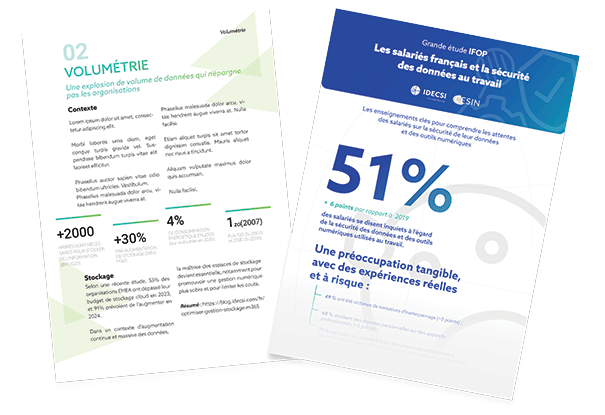
Les salariés, la sécurité des données et la sobriété numérique - 2024
Télécharger l'étudeRessources
Consulter nos ressources utiles pour améliorer la protection des données
Microsoft 365
19 février 2026
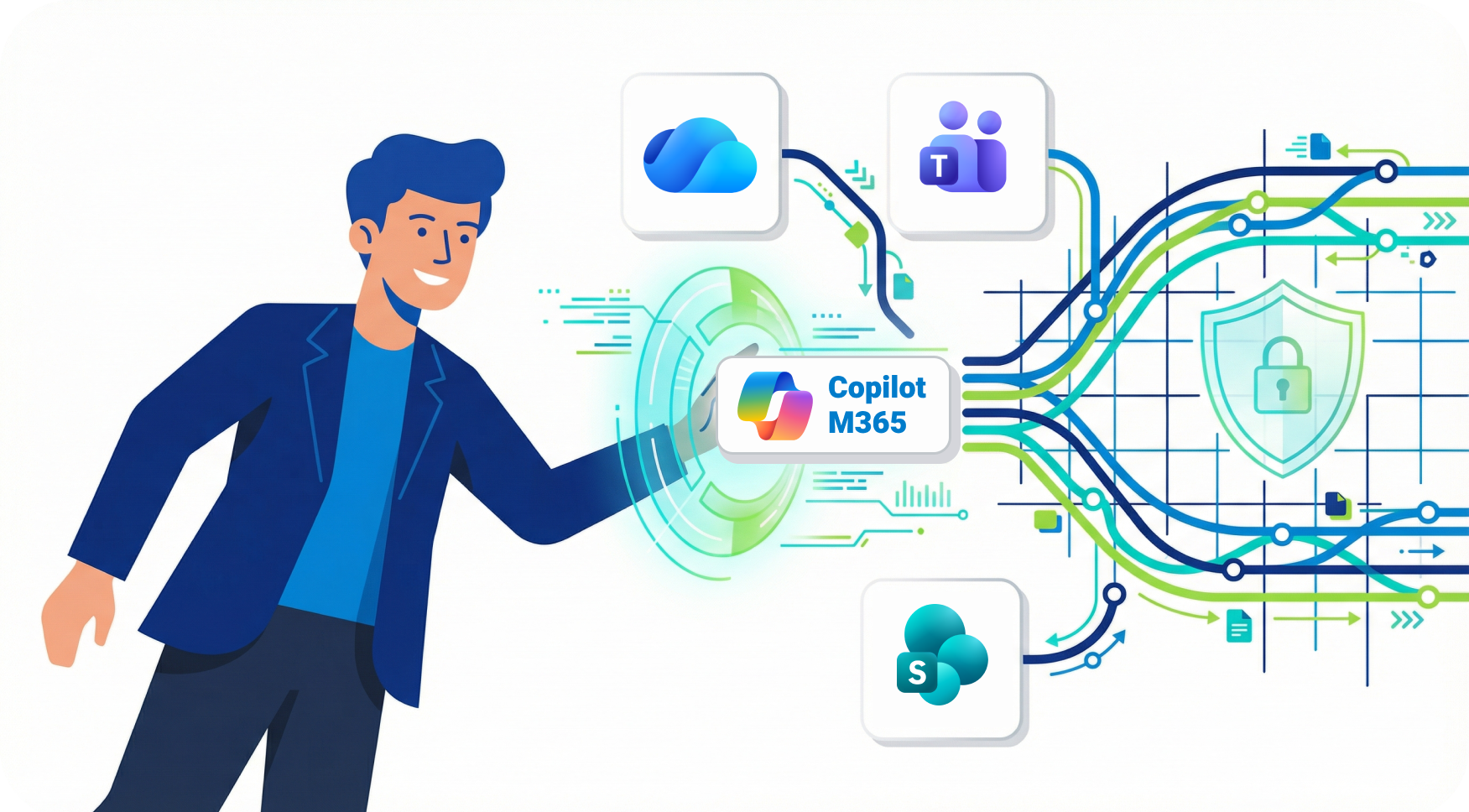
Copilot représente le plus grand changement dans la productivité d'entreprise depuis l'invention d'Office par Microsoft. Mais il représente un réel défi pour la sécurité et la gouvernance des systèmes d'information.
Imaginez un outil capable de scanner, analyser et synthétiser des milliers de données de votre entreprise en quelques secondes.
Est-ce puissant ? Oui.
Est-ce dangereux ? Absolument, si vos accès ne sont pas verrouillés et bien gérés.
En 2026, l'adoption de l'IA générative n'est plus une option, c'est un impératif de compétitivité. Pourtant, “79% des décideurs IT citent la confidentialité des données comme préoccupation majeure”, selon Gartner.
Le passage à l’échelle de Copilot pour Microsoft pour les entreprises est un réel défi. Ce guide est conçu pour les DSI, RSSI et décideurs IT.
Nous allons voir ce qu'est Copilot, comment il fonctionne, ces cas d'usage réels (au-delà du marketing), et surtout : comment le déployer sans exposer les secrets de votre entreprise.
Microsoft Copilot n'est pas juste "ChatGPT dans Word". C'est un moteur d'orchestration sophistiqué.
Définition simple :
Microsoft 365 Copilot est une intelligence artificielle intégrée directement dans vos applications quotidiennes (Teams, Outlook, Excel, PPT). Contrairement aux IA publiques, elle combine la puissance des LLM (Large Language Models) avec vos données d'entreprise (fichiers, chats, emails) via le Microsoft Graph, le tout dans votre périmètre de sécurité.
Fonctionnalités |
ChatGPT / Claude (Public) |
Microsoft 365 Copilot (Enterprise) |
|
Source des données |
Internet (public) |
Vos données tenant (privé) + Web |
|
Confidentialité |
Données utilisées pour l'entraînement (souvent) |
Zéro entraînement sur vos données |
|
Respect des droits |
Aucun (accès universel) |
Respect strict des ACLs / Permissions |
|
Intégration |
Copier-coller manuel |
Natif dans les apps Office |
L'offre de Microsoft s'est stabilisée autour de trois piliers. Ne confondez pas l'outil gratuit avec la plateforme d'entreprise.
Inclus désormais dans la plupart des licences Microsoft 365 Business et Enterprise. Il offre une protection des données commerciales (Commercial Data Protection), mais reste limité : il n'a pas accès à vos données internes (Graph) et ne s'intègre pas profondément dans les Apps. C'est un "ChatGPT sécurisé".
Cette version est un add-on nécessitant une licence de base (E3, E5, Business Premium, etc). C’est de cette version dont nous allons parler aujourd’hui. Elle permet :
Un produit totalement distinct, destiné aux équipes SOC (Security Operations Center). Il ne se facture pas à l'utilisateur, mais à la consommation de puissance de calcul (Security Compute Units), pour analyser les incidents en temps réel.
Cependant, Microsoft a annoncé en début d’année 2026 que le modèle SCU sera également inclus dans les licences E5.
💡 Bon à savoir : Ne confondez pas Microsoft 365 Copilot (l'assistant prêt à l'emploi) avec Copilot Studio (la plateforme low-code). Utilisez Studio si vous devez connecter Copilot à des données externes (Salesforce, SAP, Jira) ou créer des agents personnalisés.
Le chat est éphémère, le travail est persistant. Copilot Pages transforme vos conversations avec l'IA en documents vivants et multijoueurs.
Au lieu de perdre le résultat d'un prompt dans un flux de discussion, vous l'enregistrez dans une "Page". Toute votre équipe peut alors éditer, enrichir et corriger le contenu généré par l'IA en temps réel. C'est le nouveau tableau blanc de l'entreprise moderne.
Les agents représentent l'évolution majeure de Microsoft 365 Copilot en 2026. Là où Copilot classique répond à vos questions, les agents agissent pour vous.
Selon Microsoft , "les agents utilisent l'IA pour automatiser et exécuter des processus métiers, travaillant aux côtés ou au nom d'une personne, d'une équipe ou d'une organisation. Ils vont de simples agents conversationnels à des agents entièrement autonomes."
La différence fondamentale : Un agent peut surveiller une boîte mail 24/7, analyser automatiquement les demandes entrantes, rédiger des réponses contextualisées et mettre à jour vos systèmes métiers (CRM, ITSM, HRIS) sans intervention humaine constante.
Microsoft distingue deux types d'agents :
Deux méthodes de création :
Copilot Studio Lite (simple) : Interface accessible directement dans Microsoft 365 Copilot Chat. Aucune compétence technique requise. Idéal pour créer rapidement un agent conversationnel qui répond à partir de vos documents SharePoint.
Copilot Studio (avancé) : Plateforme low-code/no-code complète (Power Platform) pour connecter des systèmes externes, créer des workflows automatisés (Power Automate) et gérer des identités d'agents sécurisées (Entra Agent IDs).
Exemples d'agents Microsoft en production :
Cas d'usage métier typique : Un agent "Support Client" surveille une boîte mail générique, analyse le sentiment des messages entrants, rédige un brouillon de réponse respectant le ton de votre marque et met à jour automatiquement le ticket dans votre CRM. Cet agent nécessite Copilot Studio avec des connecteurs Power Platform (Graph API, CRM) et une identité Entra Agent ID dédiée.
Pour sécuriser l'outil, vous devez comprendre son architecture.
Microsoft 365 Copilot suit un modèle de sécurité strict pour protéger les données des utilisateurs. Il utilise Microsoft Graph pour accéder aux informations organisationnelles du tenant de l’utilisateur comme les documents, les e-mails et les calendriers.
Le processus se déroule en 3 étapes critiques :

(Note : Visualisez un flux où vos données ne quittent jamais la bulle de conformité de votre tenant)
Point critique de sécurité : Vos données ne servent PAS à entraîner les modèles d'IA de Microsoft. L'isolation du tenant est contractuelle.
Voici ce que vos équipes vont réellement faire :
|
Application |
Fonctionnalités clés |
|
|
Teams |
Résumé de réunions, action items, catch-up conversations ratées |
|
|
Outlook |
Tri prioritaire, rédaction de réponses contextuelles, synthèse de fils longs |
|
|
Word |
Premier jet, résumé, changement de ton, création de tableaux |
|
|
Excel |
Analyse de données, graphiques, nettoyage, formules |
|
|
PowerPoint |
Création de slides depuis un Doc Word, design auto, notes orateur |
La magie repose sur le Semantic Index for Copilot. C'est une carte sophistiquée de vos données. Il ne cherche pas juste des mots-clés ("Projet Alpha"), mais des concepts ("La réunion où on a décidé du budget Alpha").
Il applique le Security Trimming en temps réel : Copilot ne "voit" que ce que l'utilisateur a le droit de voir. Si l'utilisateur n'a pas accès au fichier Salaires_2026.xlsx, Copilot fera comme s'il n'existait pas.
La promesse de productivité offerte par Microsoft 365 Copilot a rapidement séduit de nombreuses entreprises à travers le monde. Aujourd’hui, près de 70 % des entreprises du Fortune 500 l’utilisent ! Selon une étude d’IDC, 75 % des entreprises ayant adopté Microsoft 365 Copilot en 2024 génèrent un retour sur investissement moyen de 3,70$ pour chaque dollar investi. Pour certains dirigeants, ce retour pourrait même atteindre 10$.*
Voici comment nos clients utilisent Copilot aujourd'hui.
Situation : Préparation de Board trimestriel.
Prompt : "Résume les résultats financiers Q3 des fichiers Excel de la Finance, ajoute les highlights des projets stratégiques mentionnés dans mes emails avec le CODIR, et identifie les risques majeurs."
Résultat : Une vue consolidée multi-sources en 5 minutes au lieu de 4 heures de compilation.
Situation : Création de fiche de poste.
Prompt : "Crée une offre pour un Senior DevOps. Utilise le ton inclusif de notre charte diversité [Lien], et base-toi sur les compétences techniques de la fiche de poste de Thomas [Lien profil]."
Gain : Cohérence de marque employeur et gain de temps massif.
Situation : Documentation technique (la bête noire des dévs).
Prompt : "Génère une documentation API technique à partir de ce segment de code source. Explique les paramètres d'entrée et de sortie."
Gain : Réduction de la dette technique.
Situation : Préparation de RDV client critique.
Prompt : "Synthétise tout l'historique client 'Nom du client' : derniers emails, deals en cours dans le CRM, et points de friction mentionnés dans les transcriptions Teams."
Résultat : Un commercial ultra-préparé qui arrive en réunion avec tout le contexte.
L'entrée en vigueur de l'IA Act européen a redéfini les règles du jeu. Si Microsoft (le "Fournisseur") porte la charge de la conformité du modèle technologique, votre entreprise, en tant que "Déployeur" (Deployer), a des responsabilités légales précises concernant l'usage fait de l'IA générative.
Voici les 4 impératifs à respecter pour votre déploiement en 2026 :
Vos collaborateurs et tiers doivent savoir quand ils interagissent avec une IA ou consomment du contenu généré par elle.
Action : Les contenus (documents, code, visuels) diffusés doivent être identifiés comme "générés par IA".
Outils : Si l'Agent 365 de Microsoft assure la traçabilité technique des interactions, c'est à l'entreprise de définir les règles de diffusion et de marquage des documents.
L'adoption de l'IA impose un devoir de "redevabilité" (Accountability). Vous ne pouvez pas déployer l'outil sans cadre formel.
Action : Vous devez maintenir un inventaire des cas d'usage de Copilot actifs dans l'entreprise, réaliser une analyse de risques pour les processus critiques et tenir un registre des systèmes IA utilisés.
Règles : La diffusion d'une charte interne d'usage est indispensable pour encadrer ce qui est autorisé (ex: aide à la rédaction) et ce qui est interdit (ex: injecter des données clients sensibles dans un agent non sécurisé).
Vous ne pouvez pas simplement "allumer" Copilot. La loi exige que les personnes chargées de l'utilisation ou de la supervision des systèmes d'IA disposent des compétences nécessaires.
Action : La formation des collaborateurs est une mesure de conformité. Ils doivent comprendre les limites de l'outil (hallucinations, biais) pour exercer un contrôle humain efficace sur les résultats produits.
L'IA Act renforce indirectement les exigences du RGPD.
Pour garantir la conformité, vous devez vous assurer que les données injectées dans le système (via le Grounding) sont légitimes. Une gouvernance stricte des droits d'accès évite que Copilot ne traite des données personnelles ou confidentielles accessibles par erreur (oversharing), ce qui constituerait une double infraction.
Attention aux cas d'usage spécifiques. Si vous utilisez Copilot pour des tâches sensibles comme le recrutement (tri de CV), l'évaluation des performances des collaborateurs ou l'accès à des services essentiels, votre système peut basculer dans la catégorie "IA à Haut Risque".
Dans ce cas, les obligations explosent : analyse d'impact sur les droits fondamentaux, supervision humaine stricte obligatoire et enregistrement auprès des autorités compétentes sont requis.
Copilot est puissant, mais cette puissance révèle vos failles existantes. Comme nous le disons souvent chez IDECSI : "Déployer Copilot sans gouvernance, c'est transformer chaque erreur de permission oubliée en une surexposition potentielle."
C'est le danger absolu. Copilot accède à tout ce que l'utilisateur peut voir.
Le problème ? Dans la plupart des entreprises, les utilisateurs ont accès à bien plus de données qu'ils ne le pensent (fichiers "Public" par erreur, groupes Teams ouverts, liens de partage "Tout le monde").
Scénario catastrophe :
Un stagiaire demande : "Combien gagne le directeur marketing ?"
Si le fichier Excel des salaires est stocké sur un site SharePoint mal configuré (accès "Authenticated Users"), Copilot donnera la réponse, le montant exact et la source. Il n'a pas piraté le système, il a juste utilisé les droits existants.
Pour en savoir plus, découvrez notre article sur les 6 risques majeurs au déploiement de Copilot
Microsoft recommande 4 à 8 semaines de préparation. Ne sautez pas cette étape.
Il est crucial d’avoir une vision aussi complète que possible de votre tenant avant de déployer Copilot dans votre organisation. Sans cette visibilité, certains risques pourraient vous échapper !
Vous devez cartographier vos données sensibles, les personnes qui les manipulent et identifier les over-permissions.
C'est le moment de réduire la surface d'attaque et les coûts.
Gain : Réduction considérable des risques d'hallucination, de surexposition et de fuite et des coûts de stockage.
Configurez vos politiques DLP (Data Loss Prevention) pour qu'elles soient "Copilot-aware". Définissez une charte d'usage acceptable de l'IA.
Copilot ne remplace pas l'humain, il l'augmente. Mais il faut savoir lui parler. Formez vos "Champions" au prompting avancé.
Commencez par un groupe test de 20 à 50 utilisateurs. Mesurez l'adoption et ajustez le tir avant le déploiement général.
Pour aller plus loin dans la préparation de l'arrivée de Copilot, découvrez comment préparer votre Tenant Microsoft pour l'arrivée de Copilot.
Pour dormir tranquille avec une IA qui scanne vos serveurs 24h/24, l'approche "on verra plus tard" est dangereuse. Votre gouvernance des données dans Copilot doit reposer sur un triangle solide, interconnecté et maintenu en temps réel.
C'est le carburant de votre IA. Si le carburant est pollué, le moteur cale (ou explose).
C'est ici que 80% des cyberattaques démarrent (via des identifiants compromis)
(Source : CrowdStrike Global Threat Report)
Le modèle de sécurité de Microsoft est complexe : héritage de droits, liens de partage brisés, groupes imbriqués, accès invités...
Le Principe du Moindre Privilège : Un utilisateur ne doit avoir accès qu'aux données strictement nécessaires à sa mission.
La chasse aux "Permissions Toxiques" :
C'est là qu'IDECSI intervient.
Les outils natifs de Microsoft sont souvent trop techniques pour une vue d'ensemble rapide. IDECSI vous offre un outil intuitif de revue des droits : une visibilité immédiate et simplifiée sur qui accède réellement à quoi et des actions concrètes de remédiation.
Nous automatisons la revue des droits en impliquant les propriétaires des données (via des campagnes de mailing interne), car ce sont les seuls à savoir si un accès est légitime ou non. Supervisées par les administrateurs, ces campagnes peuvent également faire l’objet de remédiations en masse pour supprimer les accès problématiques résiduels, les partages non conformes.
Une fois l'outil déployé, vous ne pouvez pas fermer les yeux.
Audit Logs : Activez la journalisation complète sur les accès, droits, partages et configurations dans M365. Vous devez être capable de répondre à la question : "Qui a accédé à quoi ? Qui a des droits sur des données sensibles ? Quelle donnée sensible est surexposée?”
Monitoring des comportements : sur la base des métadonnées, la plateforme IDECSI identifie des comportements suspects et détecte des usages anormaux (mass download, signaux d’attaque brute de force ou slowforce, identification de documents potentiellement malveillants (filemalware) pour alerter le SOC sur de potentielles attaques.(ex: un volume massif d’authentification, un volume massif de téléchargement sur des données sensibles en pleine nuit).
Le conseil de l'expert : Ne cherchez pas à tout verrouiller manuellement. C'est impossible vu la volumétrie. Automatisez la surveillance du pilier 2 (Accès) pour garantir que le pilier 1 (Données) reste protégé.
Pour aller plus loin, découvrez nos 5 conseils pour sécuriser l’accès aux données depuis Copilot.
L'avènement des agents autonomes marque une rupture dans la cybersécurité. Jusqu'à présent, nous sécurisons des identités humaines. Désormais, vous devez sécuriser des identités non-humaines capables d'exécuter des chaînes d'actions complexes (lire, analyser, écrire, envoyer) à la vitesse de la machine.
Cette nouvelle couche d'automatisation exige une gouvernance spécifique, au-delà des simples permissions de fichiers.
Microsoft a anticipé ce besoin en structurant l'identité des agents. Chaque agent créé (via Copilot Studio ou par des éditeurs tiers) dispose désormais d'une identité propre enregistrée dans Microsoft Entra ID.
C'est ici qu'intervient Agent 365. Ce n'est pas un simple tableau de bord, mais le centre névralgique pour les équipes IT et Sécurité. Il permet de :
Pour en savoir plus, découvrez notre article sur l’agent 365 de Microsoft
Si Agent 365 fournit l'outillage technique, la sécurité réelle repose sur votre stratégie opérationnelle. Voici les quatre piliers indispensables pour déployer l'IA agentique sans perdre le contrôle.
Ne faites pas confiance à un agent "par défaut" simplement parce qu'il est interne.
L'enjeu : Un agent ne doit pas hériter aveuglément de tous les droits de l'utilisateur qui l'a lancé (risque d'élévation de privilèges).
La bonne pratique : Appliquez le principe du moindre privilège strict. Un agent dédié à la "Synthèse de réunions" doit avoir un accès en lecture seule à Teams et Outlook, et une interdiction stricte d'accès au CRM ou aux dossiers financiers. Segmentez les droits par "capacité" et non par profil utilisateur.
L'automatisation totale est un risque sur les processus critiques.
L'enjeu : Éviter qu'une hallucination de l'IA ne déclenche une action irréversible (virement erroné, envoi d'email massif, suppression de données).
La bonne pratique : Intégrez des "points de contrôle" obligatoires pour les actions sensibles. L'agent prépare le travail (brouillon, calcul), mais l'humain valide l'exécution finale.
(Note : Pour ne pas tuer la productivité, ciblez ces validations. L'archivage d'un email peut être automatique ; l'envoi d'un contrat client doit rester validé).
Un agent mal conçu est une vulnérabilité dormante.
L'enjeu : Garantir que les agents respectent les règles de l'entreprise avant même leur déploiement.
La bonne pratique :
La facilité de création d'agents (Low-code / No-code) est à double tranchant.
L'enjeu : Vos collaborateurs vont créer leurs propres agents pour se faciliter la vie, souvent sans conscience des risques (ex: un agent connecté à un Drive personnel pour "sauvegarder" des documents pro). C'est le Shadow AI.
La bonne pratique : Ne bloquez pas l'innovation, encadrez-la. Formez les "Citizen Developers" aux risques de fuite de données et mettez en place un processus de certification rapide pour les agents créés par les métiers. Transformez le Shadow AI en "Managed AI".
Ne laissez pas la sécurité freiner votre innovation, maîtrisez les risques.
Chez IDECSI, nous sommes experts en protection et gouvernance de l’environnement M365. Nous collectons et analysons quotidiennement des millions de metadonnées pour des entreprises du CAC40 et des ETI.
A travers un dispositif clé en main, IDECSI vous permet d’identifier et d’éliminer les risques dans votre tenant M365 afin de déployer l’IA sur un environnement sécurisé et à jour.
Notre offre "DETOX pour M365" :
Résultat moyen : Réduction de 45% de la surface de risque dès le premier mois, étude IFOP
Découvrez comment TotalEnergies et le groupe Rocher ont réussi à sécuriser leur gouvernance de données avec Idecsi
Prêt à sécuriser votre IA ?
Microsoft 365 Copilot est une révolution inévitable en matière de productivité pour les entreprises. Ceux qui l'adoptent gagnent un avantage productif majeur. Ceux qui l'ignorent prennent du retard.
Mais rappelez-vous : la vitesse sans contrôle mène à l'accident. Pour exploiter pleinement tout le potentiel de cet outil tout en maîtrisant les risques, il est primordial d’adopter une approche proactive en matière de gestion des données (cycle de vie) et des accès.
Ainsi, une préparation rigoureuse de votre tenant (nettoyage, permissions, gouvernance) est la seule façon de garantir un ROI positif sans sacrifier votre sécurité et la protection des informations stratégiques de l’entreprise.
N’attendez pas d’être confronté aux risques, reprenez le contrôle sur vos données !
Vous voulez aller plus loin ? Découvrez comment optimiser vos coûts de stockage M365 dans notre prochain article.
Articles récents
Abonnez-vous à la newsletter pour recevoir nos contenus chaque mois.
Nos articles
Ces articles peuvent
vous intéresser

Prévenir les fuites de données à la vitesse de l'IA dans M365
Lire l'article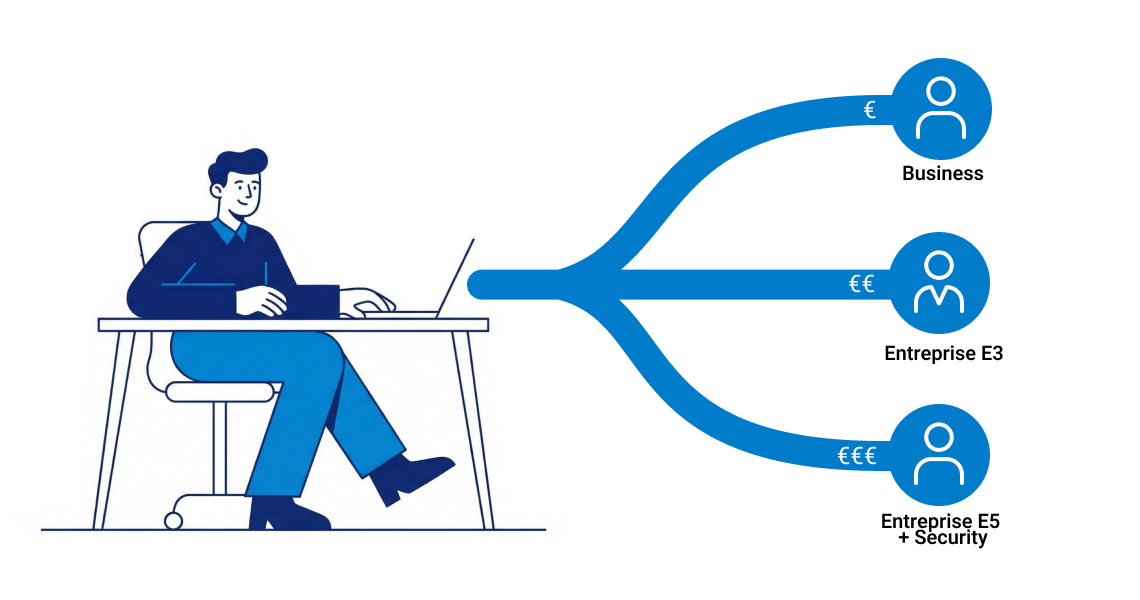
Prix et licences Microsoft Copilot : guide comparatif pour DSI
Lire l'article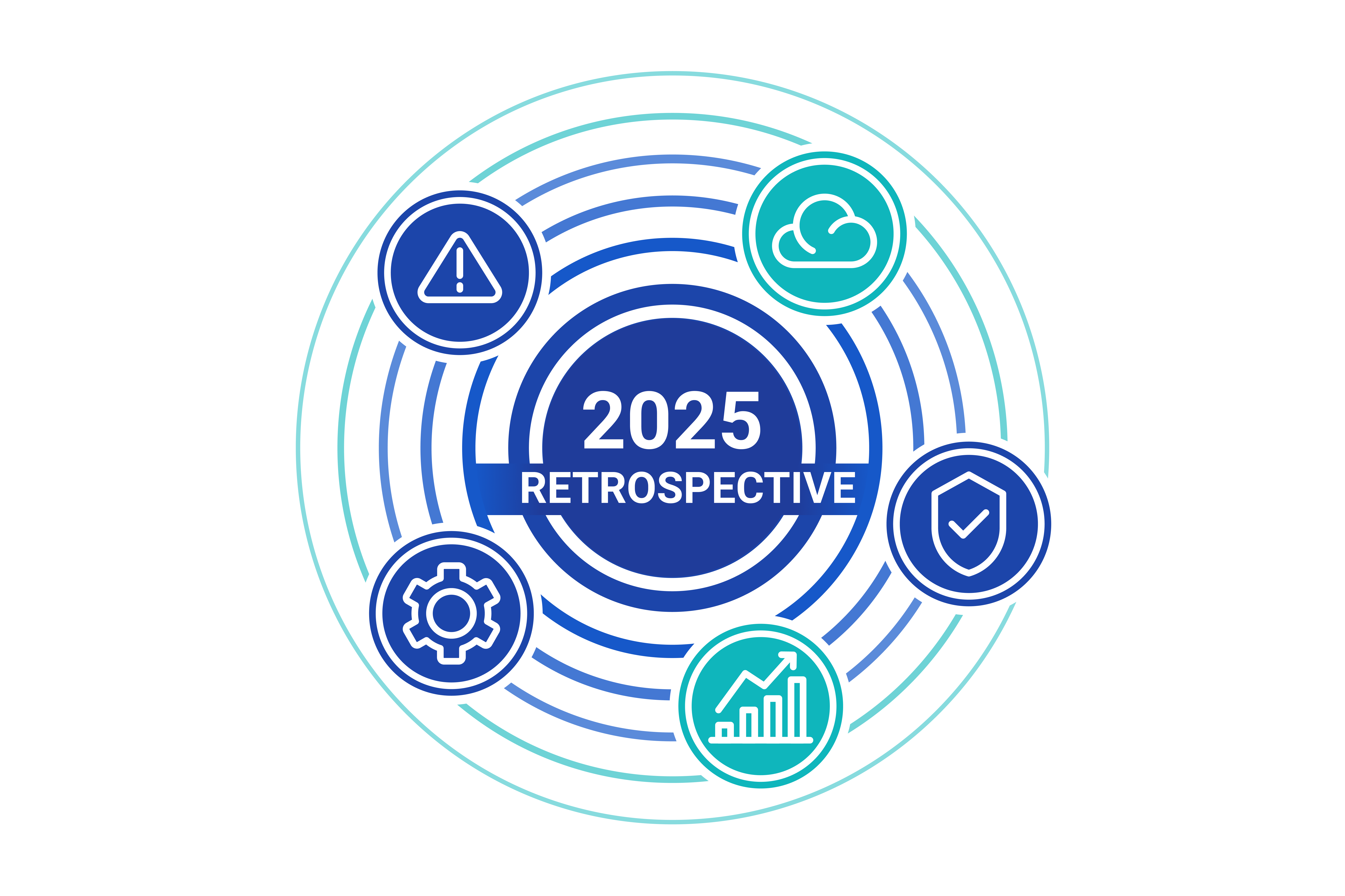
Rétrospective 2025 : 5 évolutions clés de la plateforme IDECSI
Lire l'article