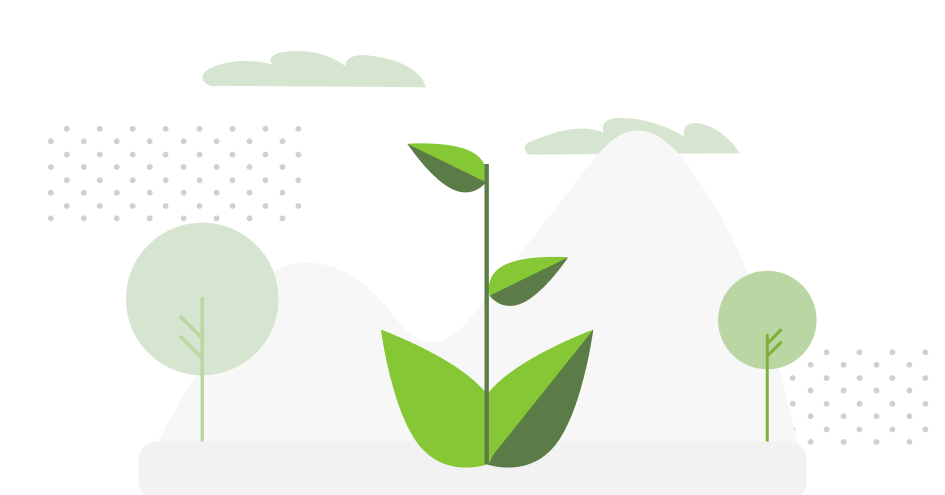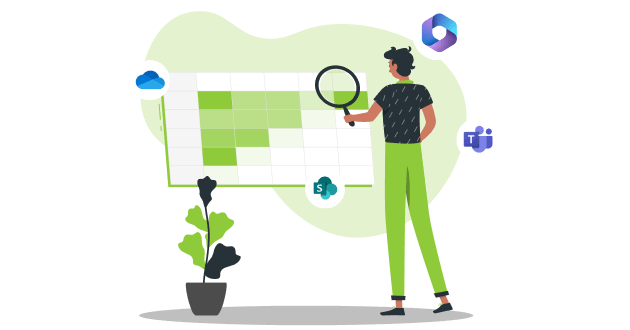
3 KPIs to identify unused data on Microsoft 365
Lire l'article[NEW] MYDATAMANAGEMENT TO CLEAN UP YOUR OBSOLETE, UNUSED AND VOLUMINOUS DATA
Solutions
Effective response to six major challenges in data security
#1 user-interacting platform for detection
Discover the platform
Best practices to improve Microsoft Teams security
Download the infographicOur resources
Check out our useful resources for improving data protection
Digital sobriety
16 May 2024

In the Microsoft 365 ecosystem, storage ensures access to information and thus productivity within companies. With the proliferation of data and collaboration spaces, it is essential to have good storage management.
Sometimes reaching several petabytes (1 PB = 1 million megabytes), for the data consumption of the largest groups, the challenges are massive in terms of costs in particular, but also energy impact.
In addition, the concept of Green IT plays an important role in digital sobriety. This management, whether motivated by a responsible digital approach or more economic issues, is necessary to avoid, for example, spaces saturated with unnecessary data, additional costs, or even data obsolescence.
In this article, we explore the key aspects of managing data storage in Microsoft 365, highlighting configuration options, associated costs and the best practices for users to adopt.
Au programme :
Storage pricing and configuration in Microsoft 365 is of critical importance to businesses, dictating how data is managed and used within the ecosystem.
Regarding SharePoint, the amount of available space is directly linked to the number of user licences (Office 365 E5, Microsoft 365 F3, etc.) purchased, offering a default capacity of 1 TB and an additional 10 GB per user. Each SharePoint licence grants the organisation 1 TB of storage, with an additional 10 GB per licence. This policy applies to licences such as Microsoft 365 A3, Enterprise and Administration. Microsoft 365 administrators have the ability to adjust their storage space according to the specific needs of their company.
However, when storage quotas are reached, there are options to add additional space. Using the Office 365 Extra File Storage add-on, users can unlock additional blocks of 1 GB at a cost of 18 cents per GB per month, or 2.16 euros per year (public price).
This strategy allows businesses to maintain their workflow without interruption, even when storage needs increase, but brings with it additional costs.
In the Microsoft 365 environment, the two main storage options are OneDrive and SharePoint, each offering specific features to meet user needs.
OneDrive provides personal storage space for each user, offering a default capacity of 1 TB for most subscription plans.
Four storage states allow users to track storage space usage against established quotas:
They receive email notifications when the critical threshold is exceeded, or soon to be exceeded. However, these storage limits can be adjusted according to business needs through the SharePoint admin centre or the use of Powershell.
It is thus possible to personalise storage quotas for certain users for increased flexibility in resource management.
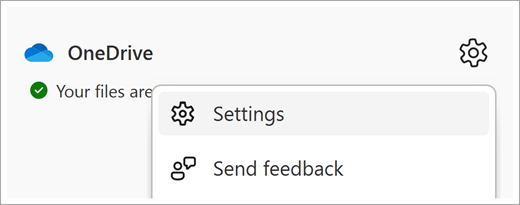
OneDrive synchronisation application for an overview of available storage space. Source: Microsoft.
Storage in SharePoint is managed at two levels: global management of space available for the organisation and allocation by site.
The amount of SharePoint space allocated to an organisation therefore depends on the number of licences. To access total and available space, administrators can go to the new SharePoint admin centre. Each site has a maximum allocation of 25 TB by default. This allocation is generally managed automatically by Microsoft, but administrators have the option to manually adjust it for each site by setting specific limits.
Microsoft recommends setting up email alerts to notify administrators when sites are approaching their storage limit.
The complexity lies in whether or not to adjust the storage according to user and business needs, as regards the commitment made with Microsoft.
With the exponential growth of data in Microsoft 365 environments, it is becoming imperative for businesses to control their storage usage and adopt best practices to optimise the remaining available space:
Microsoft provides retention labels to declare that a Sharepoint document or folder should not be deleted.
By following these best practices, businesses can optimise their storage usage in Microsoft 365, while strengthening data security and compliance.
Finally, beyond the settings defined in the administration console to manage storage space, it is crucial to set up cleaning campaigns, particularly among users, and to make them responsible for the consumption of their digital workspace.
Users play an important role since they create the data that is stored in the different storage spaces.
It is essential to make them aware of the reality of cloud storage and the fact that these are not unlimited resources so that they can get involved in cleaning their data.
Every piece of data stored in Microsoft 365 not only takes up space, but can incur additional costs for the business. So when it comes to dormant, useless, unused data, it’s problematic.
By raising users awareness of good data management and cleaning practices, companies can not only optimise their use of storage resources and reduce unnecessary expenses but also support more responsible digital technology.
Despite its sometimes deceptive appearance, storage space in Microsoft 365 is limited for businesses and its users, governed by a subscription or commitment. Resources have a cost and an energy impact.
Thus, for companies, storage and data management represents a dual challenge: financial and digital sobriety.
On the one hand, the costs associated with excessive storage are significant. Each additional megabyte represents an additional expense, underscoring the importance of streamlining and controlling stored data.
On the other hand, digital sobriety is emerging as a major concern. The responsibility of businesses to reduce their digital carbon footprint aligns with the need to limit resources used in the cloud.
Thus, effective file management in Microsoft 365 is not limited to a question of budget, but it also constitutes a lever for a more responsible and sustainable use of digital resources.
IDECSI's new solution, MyDataManagement offers a personal dashboard that simplifies cleaning up unused, obsolete and large data for data owners and improves the simplicity of their digital workspace.
By facilitating simple and efficient data management, MyDataManagement allows companies to reduce unnecessary data and optimise storage for a more responsible digital world.
Recent articles
Subscribe to our newsletter and receive new contents every month
Our articles
These articles may
interest you